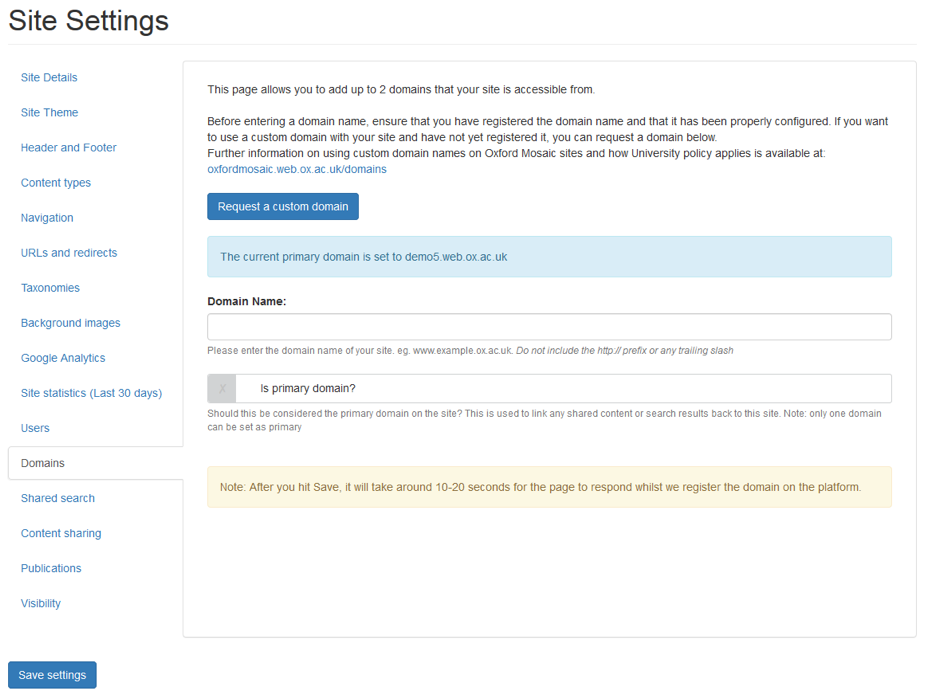When a new website is created on the Oxford Mosaic platform it is provisioned with a platform address of:
<prefix>.web.ox.ac.uk
where <prefix> has the value that was supplied on the Site Request form.
This address is suitable to be used as a public web address for your site. (Using ‘www.’ as the first part of an address is an optional convention, which is often not used nowadays.) Using the <prefix>.web.ox.ac.uk domain means the site is automatically covered by the Mosaic Platform's SSL Security Certificate which supports HTTPS by default. In this case, there is no need to register another address and you are good-to-go in putting your site live whenever you are ready to do so.
However, in some cases it is desirable to have a web address that is more tailored, e.g.
- To associate a site as a part of an existing Oxford University domain, i.e. <prefix>.<existingdomain>.ox.ac.uk
- To create a new Oxford University domain, i.e. www.<newdomain>.ox.ac.uk
- Or, if the site is for a multi-institution project or partnership, to use an external domain outside *.ox.ac.uk, e.g. www.<newdomain>.org.uk
Domain registration and hosting is separate to web-hosting and is largely managed independently of the Mosaic platform. So in these cases, acquiring and using a custom domain for your site is a 5-step process:
- Ensure that the address you wish to use complies with University Policy and local web governance arrangements
- Request registration of the new domain or transfer-in an existing domain
- Request addition of the new domain to the Mosaic platform's SSL Security Certificate
- Add the domain to your Mosaic site
- Configure the custom domain to point to the Mosaic platform server
Steps 1 and 2 apply to all websites published on University web systems or within its domain space. Step 3 should be done in good time to ensure that security alerts do not appear in browsers once the new domain points to your Mosaic site. Step 4 (adding the domain name to your Oxford Mosaic site settings) can be done at any time. Step 5 is the final step when your website is ready to go live.
If you are replacing a website that already has its own domain name, this address can be added to the platform SSL certificate in preparation and then be configured to point to your Mosaic website when you are ready to go-live.